|


Agosto/22/2022
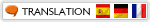
by FreeWebsiteTranslation.com
Todos os meus tutoriais são pessoais.
Qualquer semelhança com os outros seria pura coincidência.

|
Filter
*FunHouse - Loom
(Importado pelo Unlimited)
*Mehdi - Sorting Tiles
*User Defined Filter -
Emboss 3
*Carolaine and Sensibility -
CS-LDots
*Simple
(Importado pelo Unlimited)
*Mura's Meister Perspctive
Tiling
*AAA Frame - Foto Frame
|
|
Cores
Usadas

|
|